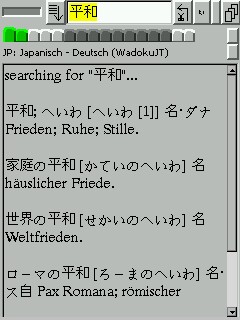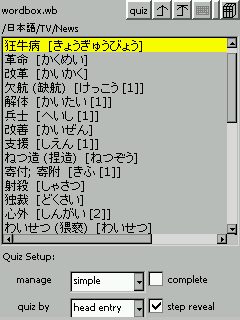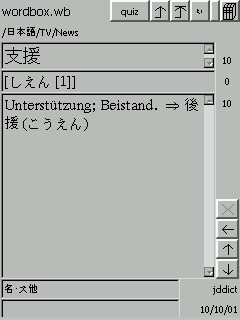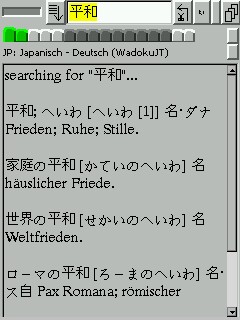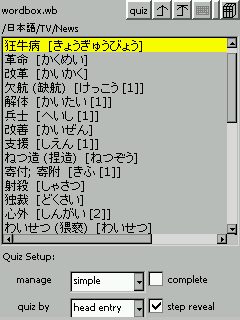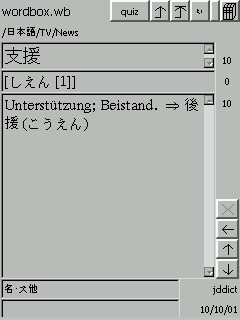What's New
- 2006/2/15
- 2004/11/6
- 2004/2/12 - early access release 0.9.2
- 2004/2/12 - edict dictionary updated
- more...
Introduction
Babbletower is a dictionary reader written in JavaTM
and developed particularly for PDAs (personal digital assistant). It allows you to use a multitude
of dictionary files from within the same GUI (graphical user interface), and thus eliminates the
need to switch between different programs to work with your dictionary data. Beyond that, it allows you to
automatically lookup a search term in several dictionaries at the same time, and to easily 'jump' between
dictionaries, i.e. lookup a word or phrase you found in one dictionary in a different one. Babbletower
furthermore provides a vocabulary study aid, a feature that helps you to easily and quickly create vocabulary
flash cards by directly copying dictionary entries to your vocabulary lists. You can then conveniently run quizzes
based on your lists, while Babbletower keeps track of your progress.
Screen Shots
For a first impression, here a few screen shots.
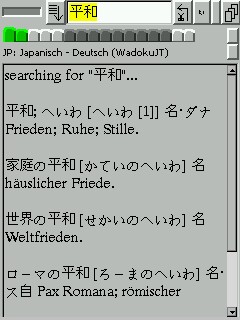
|
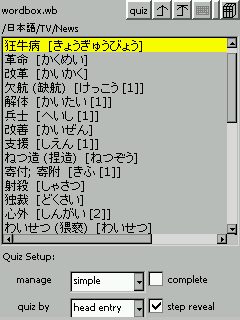
|
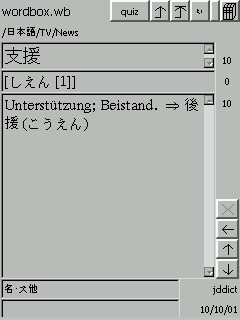
|
| Dictionary Screen |
Vocabulary List |
Vocabulary Flash Card |
Target User Group
This project arose from the need for a dictionary reader that met my very personal requirements
(you can read more about the motivation behind this project here).
As such it was not written with a particular audience in mind. I feel however that Babbletower
could be very handy for anyone who wants to use electronic dictionaries to facilitate
their language studies. It should particularly be of interest to you if you already own a PDA. Take a look
at the list of features below, and browse the manual to decide whether this
could be the right solution for you.
Features in Brief
Following a list that highlights the main features of Babbletower. For a more detailed discussion
covering also some of the technical issues read on here.
-
Supported Dictionary Formats - Babbletower can handle any dictionary that is
in text file format, with one entry per line.
-
Multiple Dictionaries - Babbletower can work with an unrestricted number of
dictionaries, the only limit of course being the storage capacity of your device. Switching
between dictionaries and automatic lookup in a group of dictionaries is quick and easy.
-
Lookup - When looking up in a dictionary, the whole file is searched for the word to
look up. This allows you for example to also search the translation part of a dictionary, not
just the head entries.
-
Custom Input Methods - Babbletower allows you to plug in custom
input methods. Input methods for special characters from various European languages, for Japanese
Hiragana and Katakana, and for Hangeul (Korean) are provided.
-
Vocabulary Study - Entries from lookup results can be easily copied into flash cards and organized
in vocabulary lists. Unless you explicitly want to edit an entry, no typing is required
for this. A flash card can also be edited later on from within the vocabulary program. Vocabulary lists can be
studied through quizzes, while the program keeps track of your progress, e.g. new entries will appear more
frequently while entries that have been answered correctly a sufficient number of times get sorted out.
-
Japanese - Although Babbletower is not particularly limited to any language,
there are a few special features helpful if you're using Japanese
dictionaries or study Japanese.
Documentation
A manual is available here. It might also serve as a sort of tour
of Babbletower.
System Requirements
Babbletower is fully written in JavaTM,
so it potentially runs on many devices. See this list of supported platforms
for more details.
Related Links
Here a few links that are related to electronic dictionaries that I found very useful or informative.
There is no significance implied by the order in which these links are listed.
Unrelated Links
Here a few links that are not related to electronic dictionaries, but which I would nevertheless like to have one or two more visitors:
Contact
For inquiries, hints, or suggestions, mail to:
xelalex-a_t-gmx-d_o_t-net

|
Java and all Java-based marks are trademarks or registered trademarks
of Sun Microsystems, Inc. in the U.S. and other countries. |