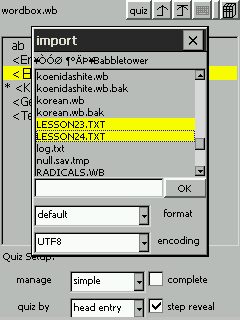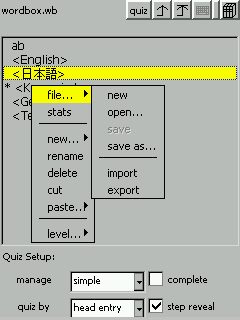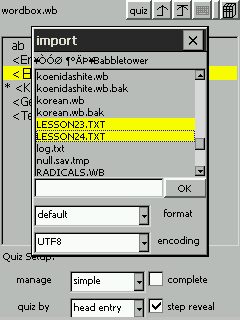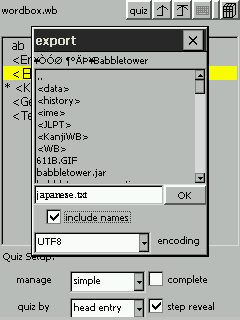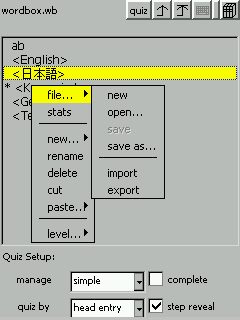
Im- & Exporting Vocabulary Lists
You can use these features to import vocabulary lists you may
already have compiled in to Babbletower, and likewise export
lists you have created in Babbletower in to text files. They are
available from the file menu of the wordbox.
Following instructions on how to use them.
Import
You can import vocabulary lists from text files, provided they are in
any of the dictionary formats known to
Babbletower, i.e. any of the pre-defined formats or formats you
defined yourself. This means a vocabulary list needs to be structured in the
same way as a dictionary - one entry per line.
To import one or more lists, follow these steps:
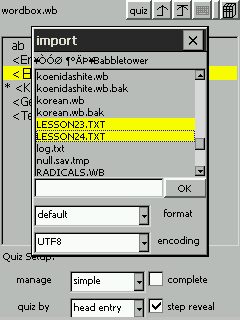
- Open the folder in to which you would like to import your
list(s). Each import file will be placed in to its own list in this folder, bearing
the name of that file.
- Open the file menu and select the import item. The import
dialog will come up (see screen shot).
- Select the file(s) in the file chooser that you want to import.
- Choose the appropriate dictionary format and encoding. Note that
only encodings actually supported by your Java runtime are listed
here. If your vocabulary files are in an encoding that is not supported,
you will have to convert them first.
- Press OK to start the import
Export
You can export word lists and folders from the wordbox in to text files.
Flash cards are written one card per line. The format is tab separated,
i.e. the fields from a card are separated by tab characters.
To export lists or folders, follow these steps:
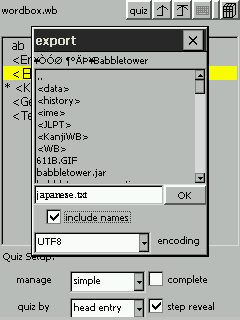
- Open the folder or list you would like to export. Everything that's in here
will be exported, including sub-folders, if any.
- Open the file menu and select the export item. The export
dialog will come up (see screen shot).
- Select the file in the file chooser in to which you want to export, or for
a new file, input the name of the file in to the text field.
- Select the include names checkbox if you want to include
folder and list names.
- Choose the encoding. Note that only encodings actually supported by
your Java runtime are listed here. You can
convert the exported file later if your
desired encoding is not available here.
- Press OK to start the export
Back to top of manual